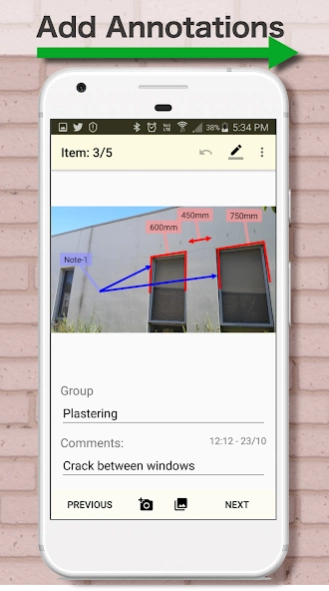Report & Run - Photo Pdf 1.14.2
Free Version
Publisher Description
Report & Run - Photo Pdf - Generate custom PDF reports of photos with measurements and annotations
Generate and send custom PDF reports of photos with textual and graphical annotations all on your phone
1. Add your own logo (in-app purchase), company name, email, phone and contact name
2. Add capture photos with your camera or insert them from your phone
3. Add text notes to photos
4. Draw arrows, circles, ticks, crosses and polygons annotations on photos using simple gestures
5. Organise photos by group and location -- so that you can generate sub-reports
6. Generate the PDF report on your phone and email it on-site
7. Add measurements to images and photos
8. Customize the file size and which fields are shown in reports
9. Customize the spelling of the labels
Our goal with this release is to offer a complete, polished, user-friendly mobile image reporting tool. Initially, this tool was designed for a construction manager to generate and send professional photographic reports from the field. But, it can be used to generate photographic reports for any line of work.
This is our initial offering. However, we will be taking reporting to the next level with our future releases. It is aimed at real estate , construction, insurance, inspections and education to name a few.
We are available to answer questions and discuss ideas for future features.
About Report & Run - Photo Pdf
Report & Run - Photo Pdf is a free app for Android published in the System Maintenance list of apps, part of System Utilities.
The company that develops Report & Run - Photo Pdf is BlixtBit Pty. Ltd.. The latest version released by its developer is 1.14.2.
To install Report & Run - Photo Pdf on your Android device, just click the green Continue To App button above to start the installation process. The app is listed on our website since 2024-02-13 and was downloaded 82 times. We have already checked if the download link is safe, however for your own protection we recommend that you scan the downloaded app with your antivirus. Your antivirus may detect the Report & Run - Photo Pdf as malware as malware if the download link to com.jtt.reportandrun is broken.
How to install Report & Run - Photo Pdf on your Android device:
- Click on the Continue To App button on our website. This will redirect you to Google Play.
- Once the Report & Run - Photo Pdf is shown in the Google Play listing of your Android device, you can start its download and installation. Tap on the Install button located below the search bar and to the right of the app icon.
- A pop-up window with the permissions required by Report & Run - Photo Pdf will be shown. Click on Accept to continue the process.
- Report & Run - Photo Pdf will be downloaded onto your device, displaying a progress. Once the download completes, the installation will start and you'll get a notification after the installation is finished.